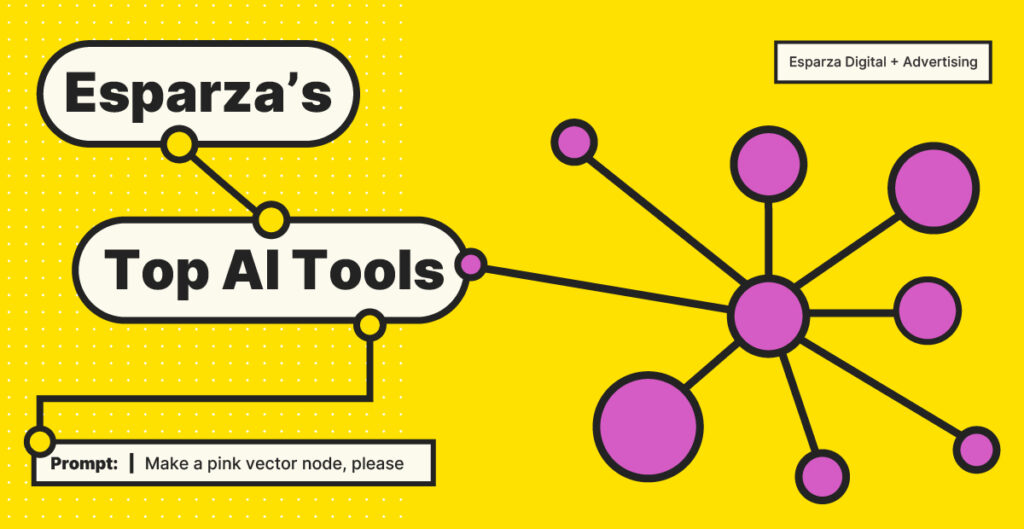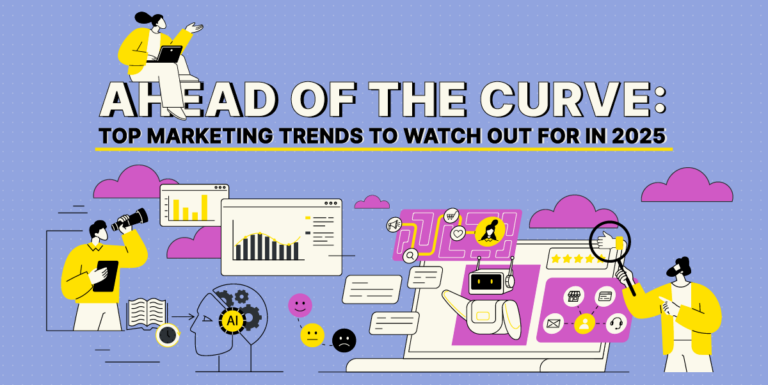The AI Landscape is Constantly Evolving
With each passing day, new software programs, AI tools, and digital platforms emerge, claiming to revolutionize the way creatives, account executives, project managers, and various other professionals work by streamlining processes, increasing efficiency, and eliminating the everyday challenges that often slow them down.
That being said, here are our team’s favorite AI tools as of September 2024!
OpusClip
Grady: My current favorite AI tool is OpusClip. It makes it easy to make long-form content more digestible and optimizes it for social media. AI Tools like OpusClip are a game changer for finding clips in longer videos. OpusClip analyzes the video and suggests which clip would perform better on social media than others, thus increasing social engagement. It’s not perfect, but it’s very fun to use!
Alttext.ai
Dylan: AI Tools like alttext.ai are perfect for agencies looking to streamline ongoing SEO implementation. It automatically generates accurate and descriptive alt text for images, making sure your content meets accessibility standards, and improves SEO. The platform uses advanced AI to analyze images and produces relevant, keyword-rich descriptions. You can easily integrate it into your existing workflow, saving time while ensuring every image is optimized and accessible.
Grammarly
Cheyenne: As an Account Executive, Grammarly is an AI-tool must. This tool ensures clear, professional communication with clients in emails, proposals, reports and more. Grammarly’s AI can also be configured to your team’s and client’s brand tones, which allows anyone on the team to generate on-brand writing, no matter what project they are working on. The tool has also helped me with writer’s block by providing prompts and outlines in order to get the creative juices flowing. There’s many more capabilities, too. If you’re not using Grammarly, I highly recommend checking it out!
Generative Fill
Anna: My favorite AI tool for design is still Generative Fill, powered by Adobe Firefly and integrated into Adobe Photoshop. Generative fill is a tool that seamlessly extends photos and adds or removes content from a photo with a short description and the click of a button. I primarily use it to extend photos when designing a layout that needs more breathing room. It saves me so much time that I used to spend trying to work with limited photography — and without sacrificing quality!
Perplexity
Heather: I’ve started using Perplexity recently in place of Google’s search engine. It offers more well-rounded answers to complex questions than a tool like ChatGPT, and it gives me a single, short answer, whereas with Google I have to sift through many results. Perplexity also allows me to group answers into themes or threads that I can return to later. I also like that it links to the sources of the answer it gives you, so I can fact-check it easily and dig in if I want more information than the summary offers.